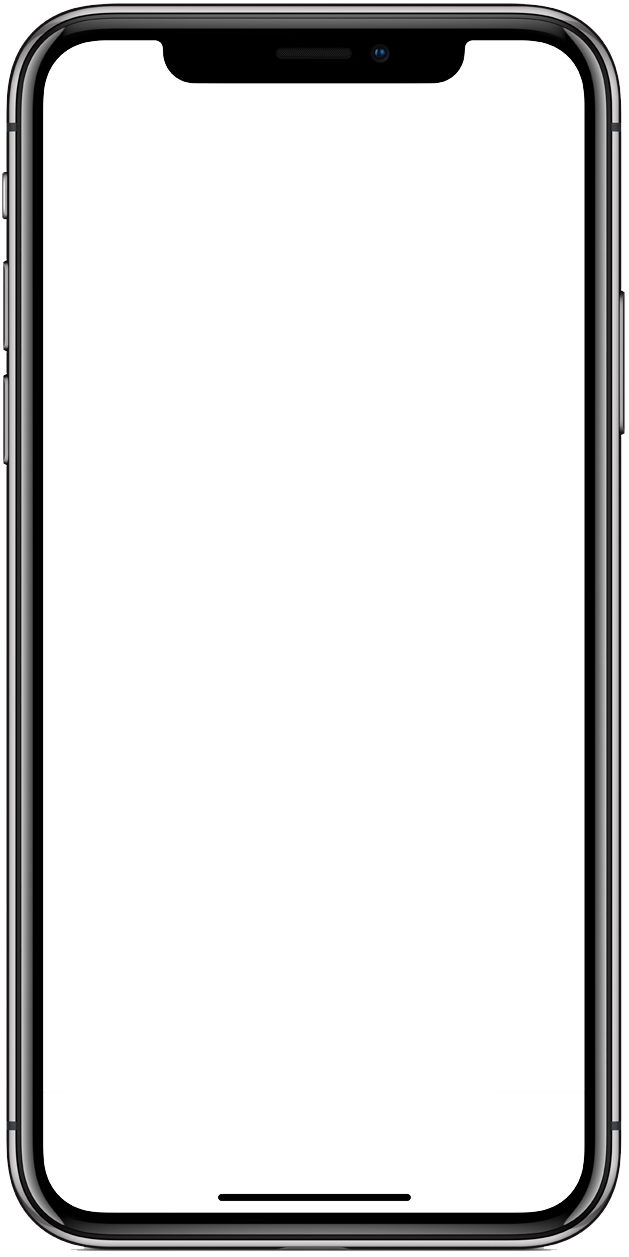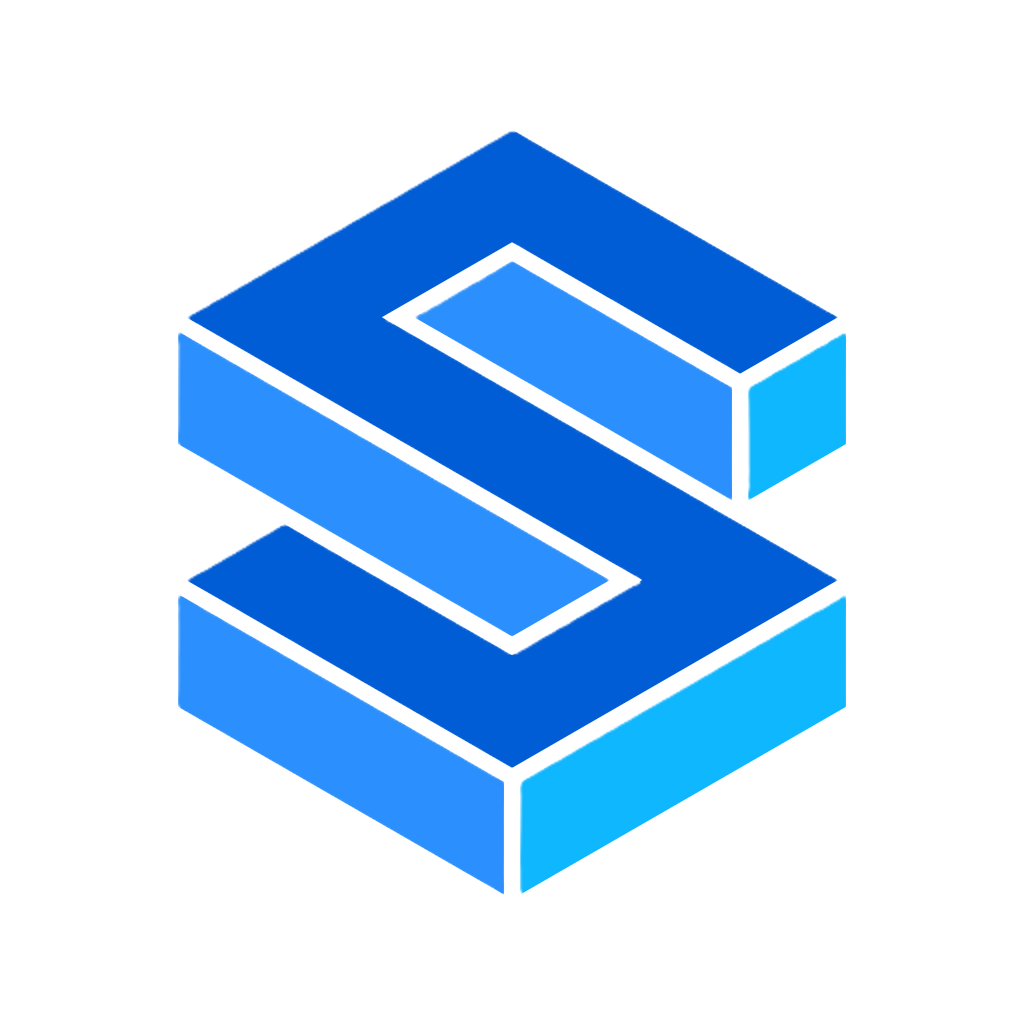Page 页面
基础用法
- 页面容器,是页面的根节点。使用页面容器可帮助您快速布局页面,无需手动管理滚动相关组件及事件。
- 支持动态修改页面背景色、全局背景色。
vue
<template>
<sn-page bgColor="#f0f0f0"></sn-page>
</template>更多演示请下载 demo 查看
属性
| 参数 | 说明 | 类型 | 默认值 | 可选值 |
|---|---|---|---|---|
| scrollOn | 是否开启滚动功能 | Boolean | true | true | false |
| scrollTop | 设置竖向滚动条位置 | Number | 0 | - |
| scrollWithAnimation | 滚动是否使用动画 | Boolean | true | true | false |
| direction | 滚动方向(vertical 或 horizontal) | String | vertical | vertical | horizontal |
| upperThreshold | 距顶部/左边多远时,触发 scrolltoupper 事件 | Number | 50 | - |
| lowerThreshold | 距底部/右边多远时,触发 scrolltolower 事件 | Number | 50 | - |
| bgColor | 页面背景颜色 | String | $page | - |
| padding | 页面内边距 | String | 0 15px | - |
| bounces | 是否启用回弹效果 | Boolean | true | true | false |
| customStyle | 自定义页面样式 | UTSJSONObject | {} | - |
方法
| 名称 | 参数 | 返回值 | 描述 |
|---|---|---|---|
| scrollTo | (x: number, y: number) | - | 滚动页面到指定位置 |
事件
| 名称 | 类型 | 说明 |
|---|---|---|
| scrolltoupper | (e: UniScrollToUpperEvent) => Void | 滚动到顶部时触发 |
| scrolltolower | (e: UniScrollToLowerEvent) => Void | 滚动到底部时触发 |
| scroll | (e: UniScrollEvent) => Void | 滚动时触发 |
| scrollend | (e: UniScrollEvent) => Void | 滚动结束时触发 |
| refresherpulling | (event: UniRefresherEvent) => Void | 下拉刷新控件被下拉 |
| refresherrefresh | (event: UniRefresherEvent) => Void | 下拉刷新被触发 |
| refresherrestore | (event: UniRefresherEvent) => Void | 下拉刷新被复位 |
| refresherabort | (event: UniRefresherEvent) => Void | 下拉刷新被中止 |
| startnestedscroll | (event: UniStartNestedScrollEvent) => Boolean | 子元素开始滚动时触发, return true表示与子元素开启滚动协商 默认return false! event = |
| nestedprescroll | (event: UniNestedPreScrollEvent) => Void | 子元素滚动时触发,可执行event.consumed(x,y)告知子元素deltaX、deltaY各消耗多少。子元素将执行差值后的deltaX、deltaY滚动距离。不执行consumed(x,y)则表示父元素不消耗deltaX、deltaY。event = {deltaX, deltaY}。 |
| stopnestedscroll | (event: UniStopNestedScrollEvent) => Void | 子元素滚动结束或意外终止时触发 |
插槽
| 名称 | 说明 |
|---|---|
| default | 放置页面内容 |