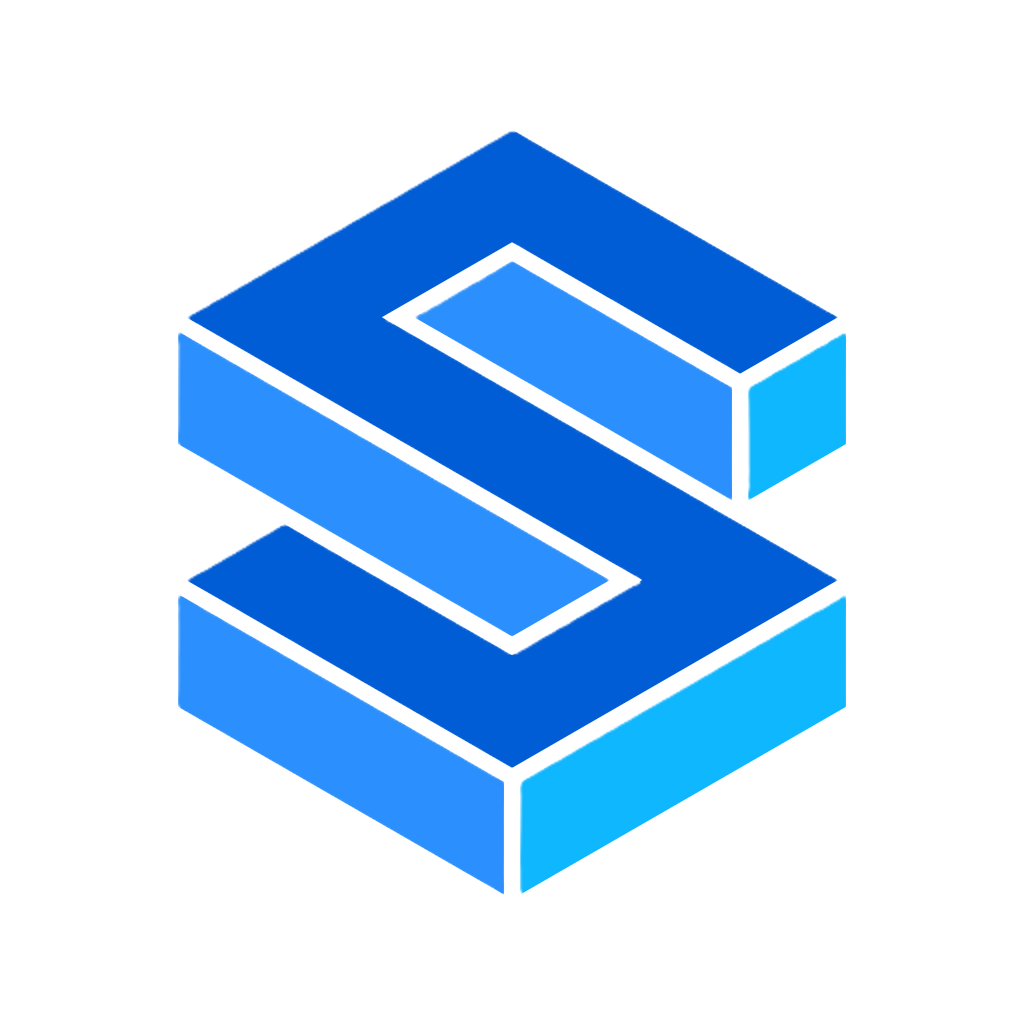ScanKit 华为扫码
此插件是扩展插件,基于华为统一扫码服务(Scan Kit)封装。Scan Kit不仅在常规扫码场景有着优异表现,还对复杂扫码场景(如反光、暗光、污损、小码、大角度等)做了特定识别优化,如可以实现远距离码或小型码地自动缩放和检测,扫码成功率有大幅提升。
此插件提供最基础的 Default View 模式,支持相机扫码、导入图片扫码,不能自定义扫码界面,自由度较低。但使用方法相较于基于
Google MLKit的sn-scan/sn-e-scan-provider组件更为简单,且识别速度、准确率更是遥遥领先。
typescript
import { scan, ScanConfigs, ScanResult } from '@/uni_modules/sn-e-scankit'
scan({} as ScanConfigs, (res: ScanResult)=>{
uni.showModal({
title: '扫码结果',
content: `格式:${res.format}\n数据:${res.data}`
})
})兼容性
| Web | Android |
|---|---|
| × | √ |
方法
| 名称 | 参数 | 返回值 | 描述 |
|---|---|---|---|
| scan | (configs : ScanConfigs, callback: (res: ScanResult) => Void) | - | 扫码 |
类型
typescript
export type ScanType =
| "CODE_128"
| "CODE_39"
| "CODE_93"
| "CODABAR"
| "EAN_13"
| "EAN_8"
| "ITF_14"
| "UPC_A"
| "UPC_E"
| "QRCODE"
| "PDF_417"
| "AZTEC"
| "DATAMATRIX"
| "MULTI_FUNCTIONAL";
export type ScanTypes = ScanType[];
export type titleType = 0 | 1
export type ScanConfigs = {
/*
* 扫码类型
* 支持 14 种码式,默认全部支持
*/
scanTypes ?: ScanTypes | null,
/*
* 标题类型
* 0表示设置扫码标题为“扫描二维码/条码”,1表示设置扫码标题为“扫描二维码”
*/
titleType ?: titleType | null,
/*
* 权限请求提示语
*/
permTip ?: string | null,
}
export type ScanResultFormat =
|'articleNumber'
|'contactDetail'
|'driverInfo'
|'emailContent'
|'eventInfo'
|'isbnNumber'
|'coordinate'
|'text'
|'sms'
|'telephone'
|'url'
|'wifiConnectInfo';
export type ScanResult = {
/*
* 扫描结果格式
*/
format : ScanResultFormat,
/*
* 扫描结果数据
*/
data : string,
}