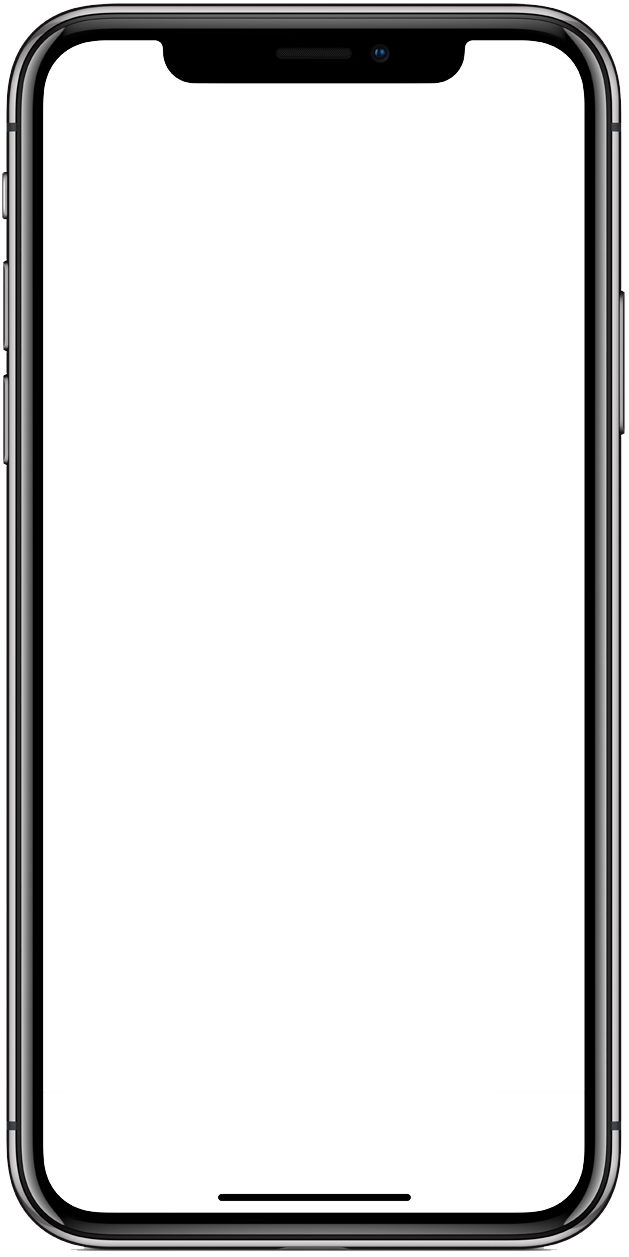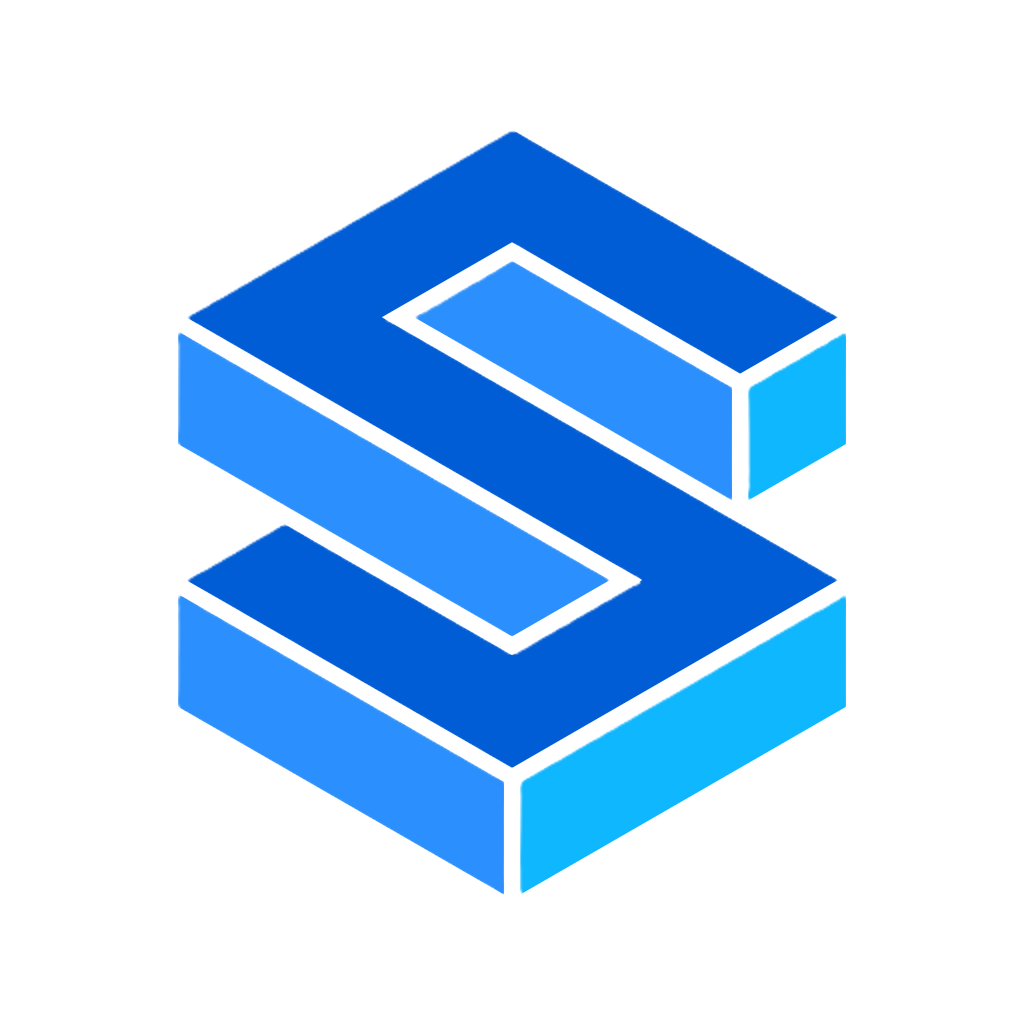Collapse 折叠面板
基础用法
- 通过折叠面板收纳内容区域。
vue
<template>
<sn-collapse-group>
<sn-collapse-item title="子项 1">
<sn-text text="文本1"></sn-text>
</sn-collapse-item>
<sn-collapse-item title="子项 2">
<sn-text text="文本2"></sn-text>
</sn-collapse-item>
<sn-collapse-item title="子项 3">
<sn-text text="文本3"></sn-text>
</sn-collapse-item>
</sn-collapse-group>
</template>更多演示请下载 demo 查看
属性
sn-collapse-group
| 参数 | 说明 | 类型 | 默认值 | 可选值 |
|---|---|---|---|---|
| accordion | 是否开启手风琴模式 | Boolean | false | true | false |
| aniTime | 动画时长 | String | $normal | - |
| bgColor | 折叠面板背景颜色 | String | $front | - |
| borderRadius | 折叠面板圆角大小 | String | $normal | - |
| titleSize | 折叠面板子项标题字体大小 | String | $3 | - |
| noteColor | 折叠面板子项说明文本颜色 | String | $line | - |
| noteSize | 折叠面板子项说明文本字体大小 | String | $2 | - |
| titleColoractiveTitleColor | 折叠面板子项标题颜色折叠面板已打开的子项标题颜色 | StringString | $title``$primary | -- |
| customStyle | 自定义折叠面板样式 | UTSJSONObject | {} | - |
| customTitleStyle | 自定义折叠面板子项标题样式 | UTSJSONObject | {} | - |
| customNoteStyle | 自定义折叠面板子项说明文本样式 | UTSJSONObject | {} | - |
| customHolderStyle | 自定义折叠面板子项内部容器样式 | UTSJSONObject | {} | - |
sn-collapse-item
| 参数 | 说明 | 类型 | 默认值 | 可选值 |
|---|---|---|---|---|
| title | 折叠面板子项标题 | String | - | - |
| note | 折叠面板子项说明文本 | String | - | - |
| icon | 折叠面板子项图标 | String | - | - |
| open | 初始状态是否展开 | Boolean | false | true | false |
| border | 是否显示分割线 | Boolean | true | true | false |
| disabled | 是否禁用 | Boolean | false | true | false |
| customStyle | 自定义折叠面板子项样式 | UTSJSONObject | {} | - |
插槽
sn-collapse-group
| 名称 | 说明 |
|---|---|
| default | 在这里放置子组件 sn-collapse-item |
sn-collapse-item
| 名称 | 说明 |
|---|---|
| default | 折叠面板子项内部放置收纳内容。 |
| header | 折叠面板子项的头部区域(即标题和说明文本所在区域) |