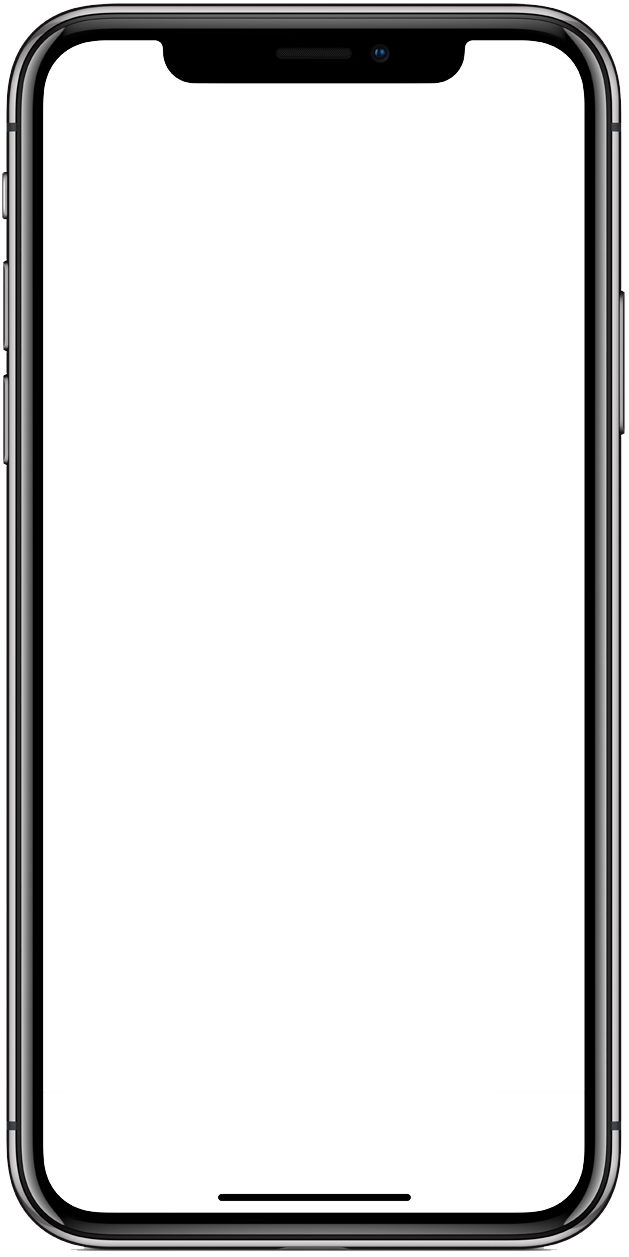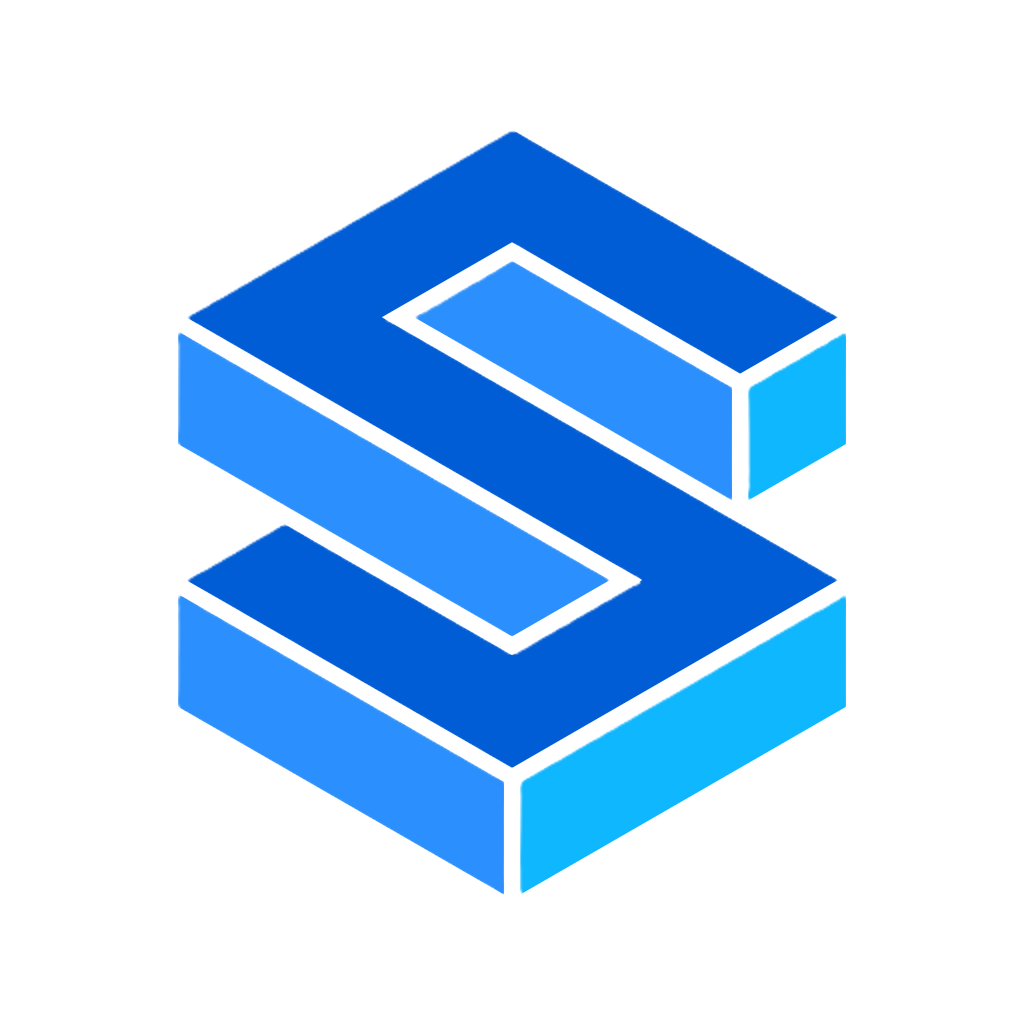Input 输入框
基础用法
- 普普通通的输入框,在内置
input组件上进一步扩展
vue
<template>
<sn-input v-model="value"></sn-input>
</template>更多演示请下载 demo 查看
属性
| 参数 | 说明 | 类型 | 默认值 | 可选值 |
|---|---|---|---|---|
| vModel | 输入框文本内容 | String | - | - |
| name | 表单的控件名称,作为键值对的一部分与表单(form组件)一同提交。同 input。 | String | - | - |
| showBorder | 是否显示边框 | Boolean | true | true | false |
| showActiveBorder | 激活状态下是否显示边框 | Boolean | true | true | false |
| borderColor | 输入框边框颜色 | String | $line | - |
| bgColor | 输入框背景颜色 | String | $front | - |
| textColor | 输入框文本颜色 | String | $text | - |
| iconColor | 输入框图标颜色 | String | $text | - |
| activeBorderColor | 激活状态下输入框边框颜色 | String | $primary | - |
| activeBgColor | 激活状态下输入框背景颜色 | String | $front | - |
| disabledBgColor | 禁用状态下输入框背景颜色 | String | $disabled | - |
| disabledTextColor | 禁用状态下输入框文本颜色 | String | $disabledText | - |
| cursor | 指定focus时的光标位置。同 input。 | Number | 0 | - |
| cursorColor | 指定光标颜色 | String | - | - |
| cursorSpacing | 指定光标与键盘的距离,单位 px 。取 input 距离底部的距离和 cursorSpacing 指定的距离的最小值作为光标与键盘的距离。同 input。 | Number | 0 | - |
| selectionStart | 光标起始位置,自动聚集时有效,需与 selectionEnd 搭配使用。同 input。 | Number | -1 | - |
| selectionEnd | 光标结束位置,自动聚集时有效,需与 selectionStart 搭配使用。同 input。 | Number | -1 | - |
| placeholder | 输入框为空时占位符。同 input。 | String | - | - |
| placeholderStyle | 指定 placeholder 的样式。同 input。 | String | - | - |
| placeholderClass | 指定 placeholder 的样式类,目前仅支持color,font-size和font-weight。同 input。 | String | - | - |
| type | input的类型。同 input。 | String | text | text | number | digit |tel |
| password | 是否是密码类型 | Boolean | false | true | false |
| confirmHold | 点击键盘右下角按钮时是否保持键盘不收起。同 input。 | Boolean | false | true | false |
| holdKeyboard | focus时,点击页面的时候不收起键盘。同 input。 | Boolean | false | true | false |
| adjustPosition | 键盘弹起时,是否自动上推页面。同 input。 | Boolean | true | true | false |
| focus | 获取焦点。同 input。 | Boolean | false | true | false |
| loading | 是否加载中 | Boolean | false | true | false |
| disabled | 是否禁用输入框 | Boolean | false | true | false |
| readonly | 是否只读(只读与禁用的区别是:禁用时除不可点击外,颜色也有所变化) | Boolean | false | true | false |
| confirmType | 设置键盘右下角按钮的文字,仅在 type为text 时生效。同 input。 | String | text | send | search | next | go |done |
| inputmode | 是一个枚举属性,它提供了用户在编辑元素或其内容时可能输入的数据类型的提示。在符合条件的高版本webview里,uni-app的 web 和 app-vue 平台中可使用本属性。同 input。 | String | text | none | text | decimal | numeric | tel | search | email |url |
| autoFocus | 自动获取焦点,与focus属性对比,此属性只会首次生效。同 input。 | Boolean | false | true | false |
| clearable | 是否显示清除按钮 | Boolean | false | true | false |
| borderRadius | 输入框圆角大小 | String | $small | - |
| borderWidth | 输入框边框宽度 | String | 2px | - |
| prefixIcon | 输入框前置图标 | String | - | - |
| suffixIcon | 输入框后置图标 | String | - | - |
| iconSize | 输入框图标字体大小 | String | $4 | - |
| padding | 输入框内边距 | String | 8px 13px | - |
| maxlength | 最大输入长度,0和正数为合法值,非法值的时候不限制最大长度 | Number | -1 | - |
| textSize | 输入框文本字体大小 | String | $2 | - |
| textFont | 输入框文本字体 | String | - | - |
| align | 输入框文本对齐方式 | String | left | left | right | center |
| customStyle | 自定义输入框样式 | UTSJSONObject | {} | - |
| customPrefixIconStyle | 自定义输入框前置图标样式 | UTSJSONObject | {} | - |
| customSuffixIconStyle | 自定义输入框后置图标样式 | UTSJSONObject | {} | - |
| customContainStyle | 自定义输入框容器样式 | UTSJSONObject | {} | - |
插槽
| 名称 | 说明 |
|---|---|
| prefix | 替换输入框内部原有的前置图标 |
| suffix | 替换输入框内部原有的后置图标 |
事件
| 事件名 | 类型 | 说明 |
|---|---|---|
| input | (event: UniInputEvent)=>Void | 当键盘输入时,触发input事件,event.detail = {value, cursor},处理函数可以直接 return 一个字符串,将替换输入框的内容。 |
| focus | (event: UniInputFocusEven) => Void | 输入框聚焦时触发,event.detail = { value, height },height 为键盘高度 |
| blur | (event : UniInputBlurEvent)=>Void | 输入框失去焦点时触发,event.detail = {value: value} |
| keyboardheightchange | (event:UniInputKeyboardHeightChangeEvent)=>Void | 键盘高度发生变化的时候触发此事件,event.detail = {height: height, duration: duration} |
| confirm | (event : UniInputConfirmEvent)=>Void | 点击完成按钮时触发,event.detail = {value: value} |
| suffix-click | ()=>Void | 点击后置图标时触发 |
| prefix-click | ()=>Void | 点击前置图标时触发 |