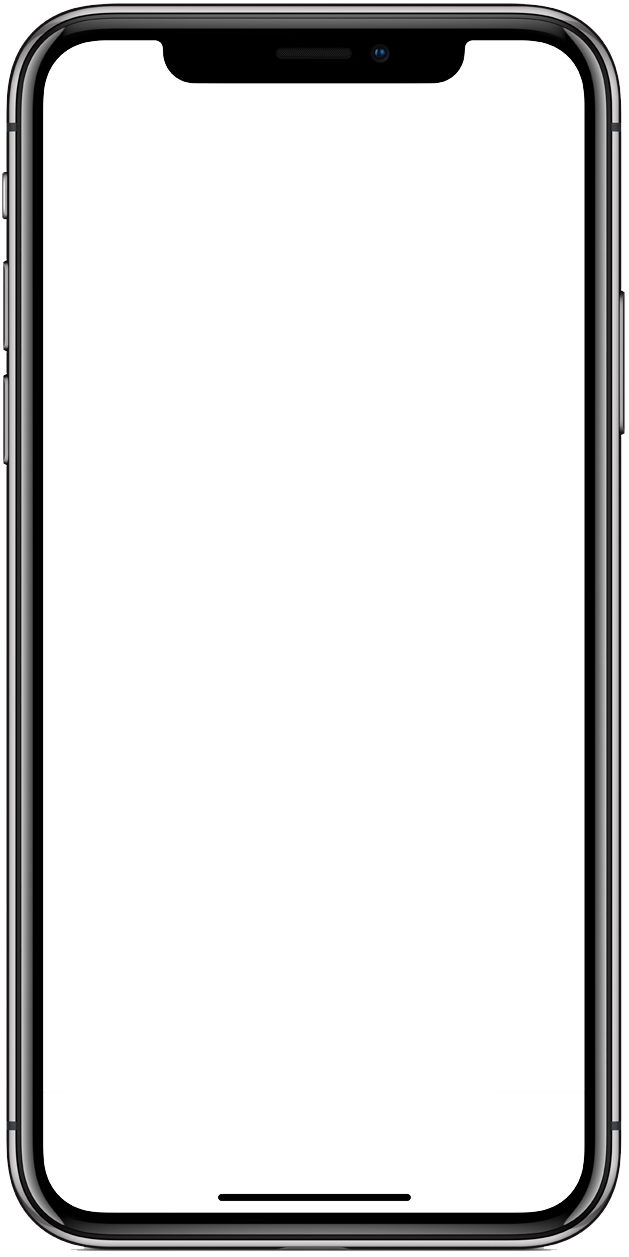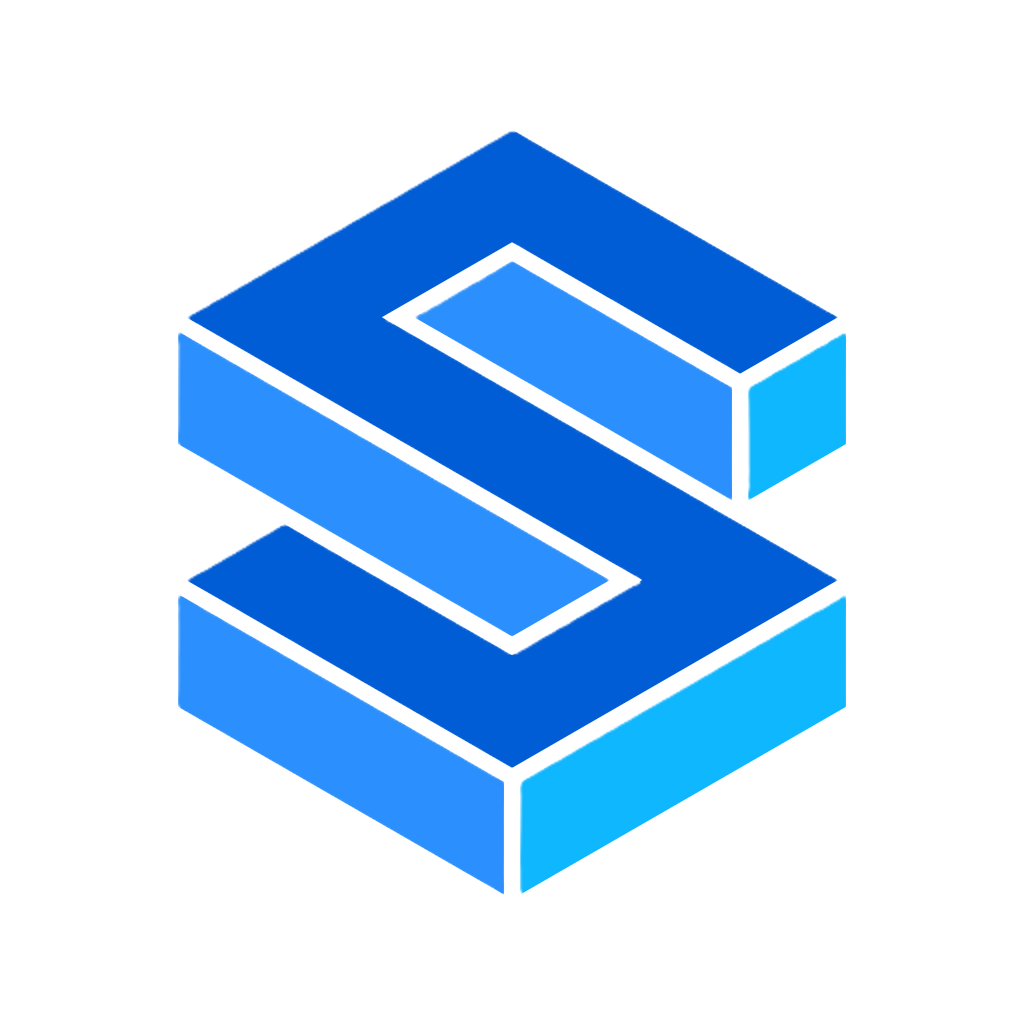Badge 徽标
基础用法
- 用以展示未读消息及消息提示。
vue
<template>
<sn-badge :value="15">
<sn-avatar src="https://www.example.com/example.png"></sn-avatar>
</sn-badge>
</template>更多演示请下载 demo 查看
属性
| 参数 | 说明 | 类型 | 默认值 | 可选值 |
|---|---|---|---|---|
| mode | 徽标显示模式,可选 数字模式 Number 、文本模式 text、浮点模式 dot | String | number | number | dot | text |
| value | 数字模式下徽标的数字值 | Number | 0 | - |
| max | 数字模式下徽标的最大数字值。超过此值会显示 ${max}+ 。值为 -1 时不限制最大值。 | Number | -1 | - |
| text | 文本模式下徽标的文本内容 | String | - | - |
| bgColor | 徽标的背景颜色 | String | $error | - |
| textColor | 数字、文本模式下徽标的数字/文本颜色 | String | #fff | - |
| size | 数字、文本模式下徽标内数字/文本大小;浮点模式 | String | $1 | - |
| showZero | 数字模式下徽标的数字值为 0 时是否显示(默认不显示) | Boolean | false | true | false |
| offset | 徽标的偏移量(对徽标的位置不满意可以通过这个属性调整。格式同 css 属性 transform ) | String | - | - |
| customStyle | 自定义徽标样式 | UTSJSONObject | {} | - |
| customTextStyle | 自定义数字、文本模式下徽标内部文本样式 | UTSJSONObject | {} | - |
| customDotStyle | 自定义浮点模式下徽标样式 | UTSJSONObject | {} | - |
| customContainStyle | 自定义徽标外部容器样式 | UTSJSONObject | {} | - |
插槽
| 名称 | 说明 |
|---|---|
| default | 必选。需要显示徽标的组件。 |