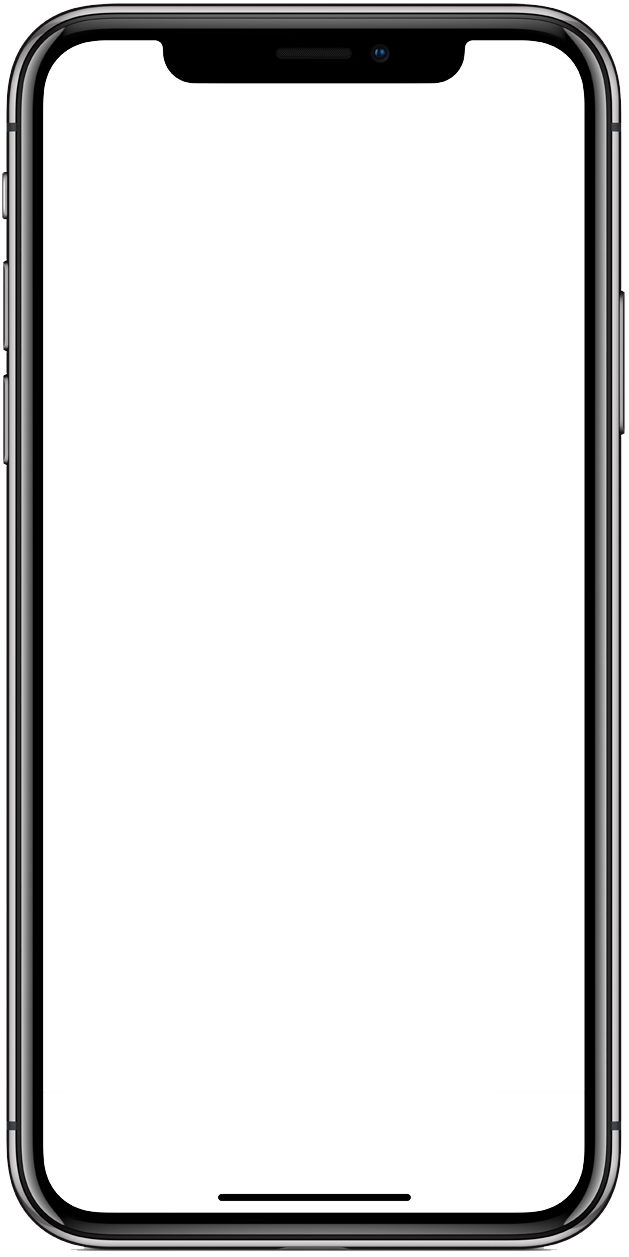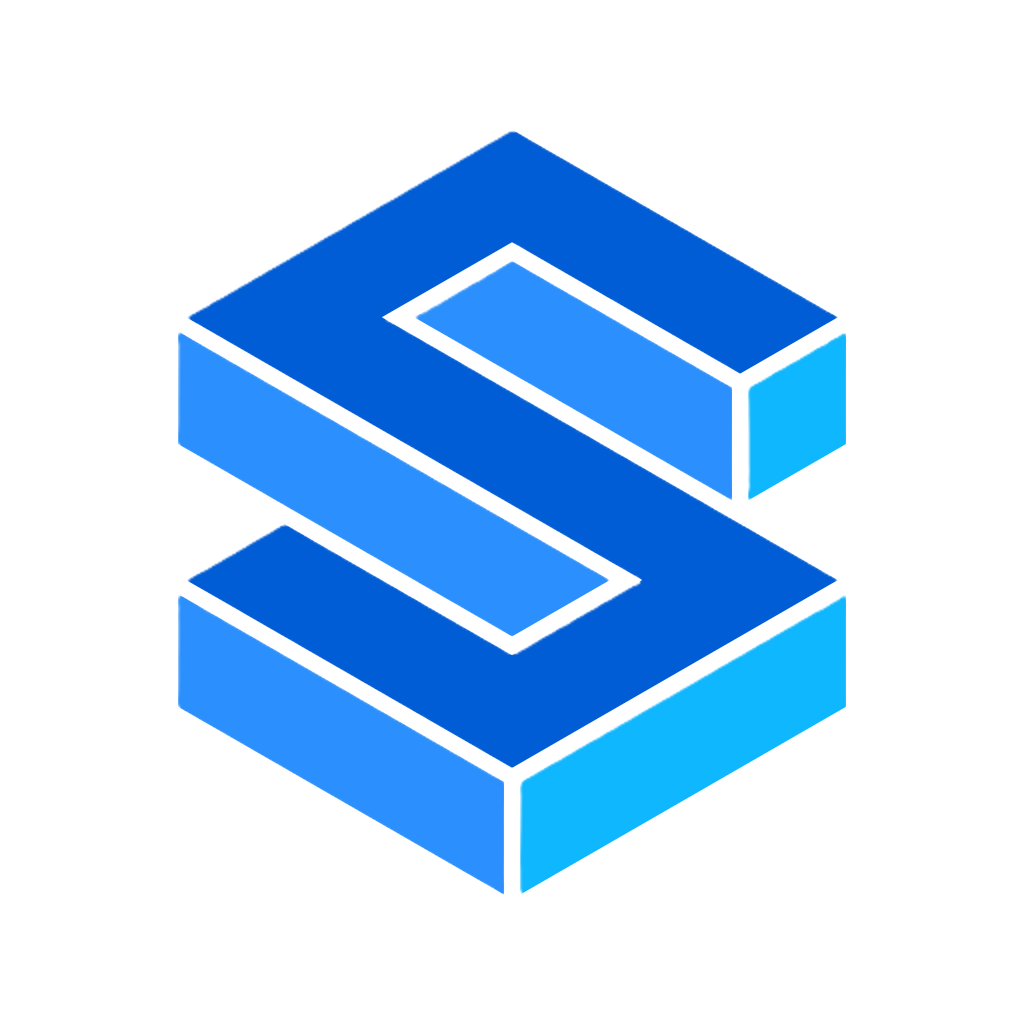Button 按钮
基础用法
- 内置一些主题,设计样式更方便
vue
<template>
<sn-button text="按钮"></sn-button>
</template>更多演示请下载 demo 查看
属性
| 参数 | 说明 | 类型 | 默认值 | 可选值 |
|---|---|---|---|---|
| text | 按钮文本内容 | String | - | - |
| disabled | 是否禁用 | Boolean | false | true | false |
| loading | 是否加载状态 | Boolean | false | true | false |
| long | 是否长按钮 | Boolean | false | true | false |
| dashed | 是否镂空且显示虚线边框 | Boolean | false | true | false |
| round | 是否显示为圆形(为 true 时 borderRadius 强制设为 50%) | Boolean | false | true | false |
| roundSize | 圆形按钮(round=true)的直径 | String | 45px | - |
| borderRadius | 按钮圆角大小 | String | $normal | - |
| padding | 按钮内边距 | String | 12px | |
| type | 按钮主题样式类型 | String | info | info | primary | success | error | warning |
| level | 按钮等级 | String | first | first | second | third | least |
| align | 按钮文本对齐方向 | String | center | - |
| textColor | 按钮文本颜色 | String | - | - |
| disabledTextColor | 禁用状态下按钮文本颜色 | String | - | - |
| bgColor | 按钮背景颜色 | String | - | - |
| activeBgColor | 按钮按下时背景颜色 | String | - | - |
| disabledBgColor | 禁用状态下按钮颜色 | String | - | - |
| textSize | 按钮文本大小 | String | - | - |
| textFont | 按钮文本字体 | String | - | - |
| customStyle | 自定义按钮样式 | UTSJSONObject | {} | - |
| customTextStyle | 自定义按钮文本样式 | UTSJSONObject | {} | - |
事件
| 名称 | 类型 | 说明 |
|---|---|---|
| click | (e: UniPointerEvent) => Void | 点击按钮时触发 |
插槽
| 名称 | 说明 |
|---|---|
| default | 替换按钮内部原有的 text ,可以是任意组件 |