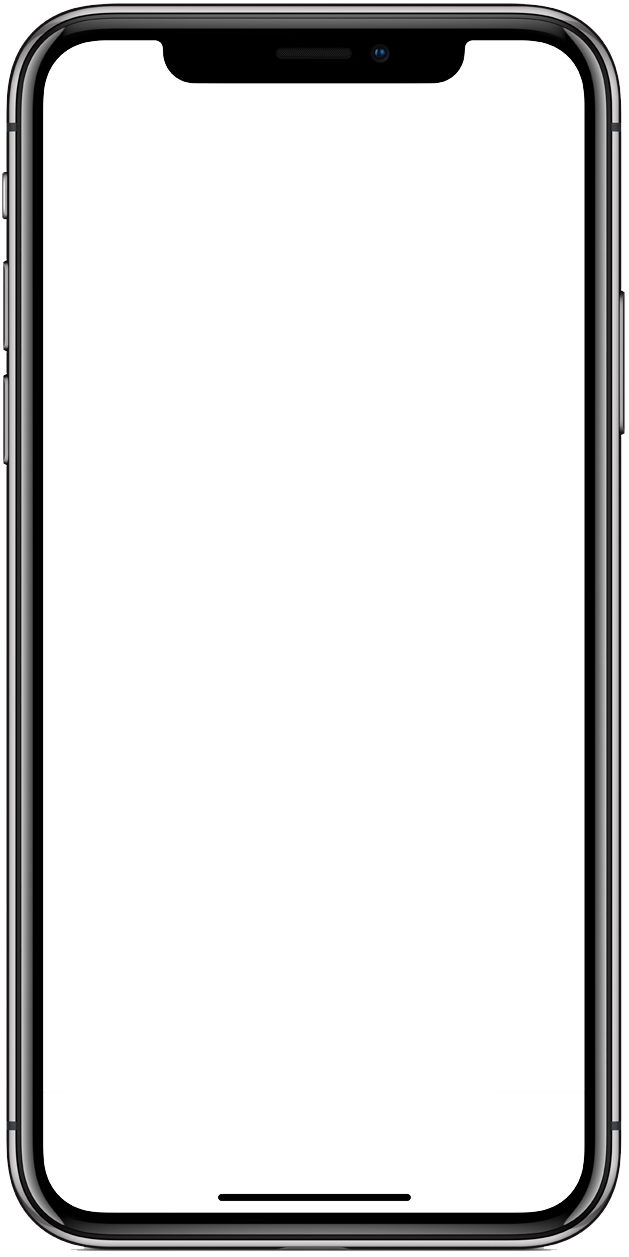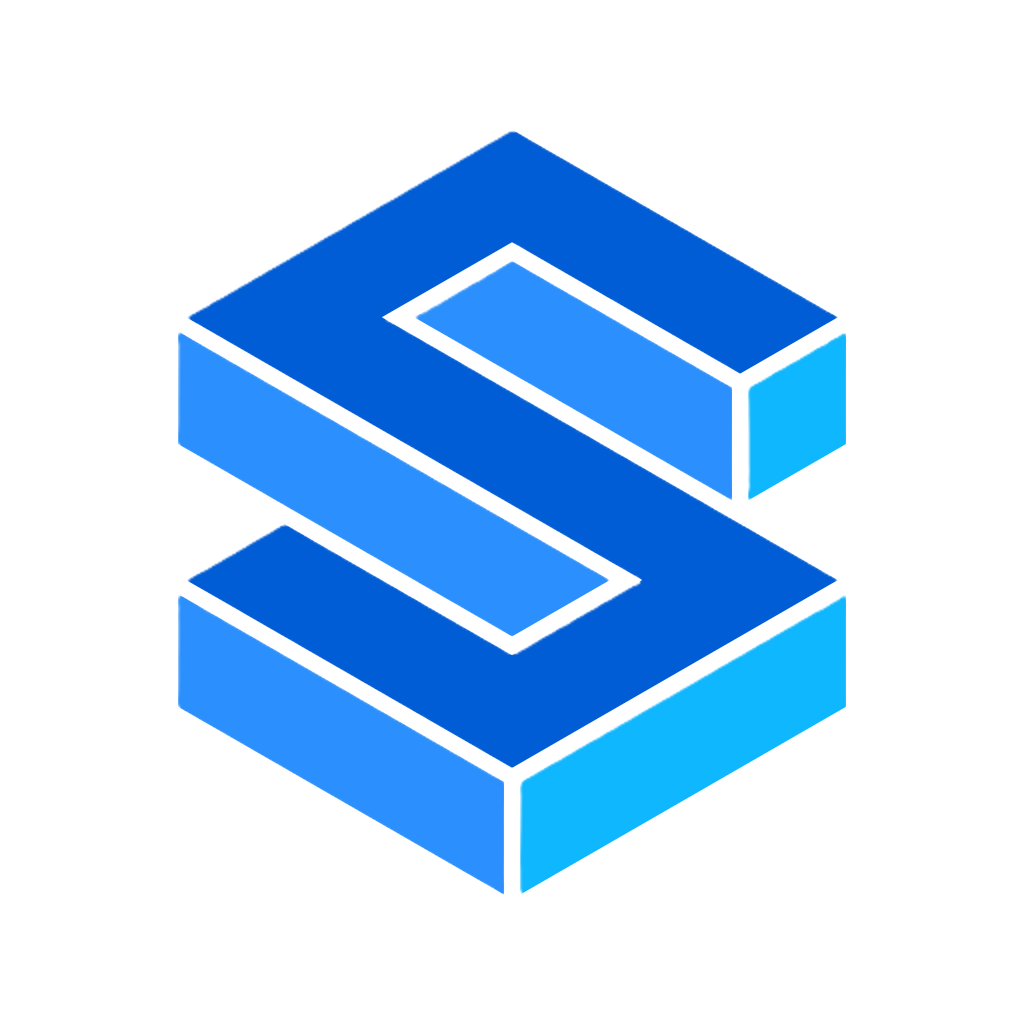Float Board 浮动按钮
基础用法
- 通常用于悬浮按钮的场景。
- 支持自动吸附、预设八个位置
vue
<template>
<sn-float-button icon="add-line"
:bgColor="colors.primary"></sn-float-button>
</template>
<script setup>
import { $snui } from '@/uni_modules/sinle-ui'
const colors = $snui.colors
</script>更多演示请下载 demo 查看
属性
| 参数 | 说明 | 类型 | 默认值 | 可选值 |
|---|---|---|---|---|
| vModel | 浮动按钮当前位置 | Array<Number> | [0,0] | - |
| position | 浮动按钮预设位置 | String | bottom | top | right | bottom | left | top-start | top-end | bottom-start | bottom-end |
| init | 是否在初始化时设置浮动按钮至 position 预设位置 | Boolean | true | true | false |
| absorb | 是否松手自动吸附至左右两侧 | Boolean | true | true | false |
| bgColor | 浮动按钮的背景颜色 | String | $front | - |
| size | 浮动按钮尺寸 | String | 60px | - |
| borderRadius | 浮动按钮圆角大小 | String | $circle | - |
| boxShadow | 浮动按钮阴影 | String | 0 0 15px -10px | - |
| margin | 浮动按钮处于预设位置时与页面的边距 | Number | 20 | - |
| icon | 浮动按钮内部图标 | String | - | - |
| iconColor | 浮动按钮内部图标颜色 | String | $text | - |
| icon | 浮动按钮内部图标字体大小 | String | $6 | - |
| aniTime | 浮动按钮吸附动画时长 | String | $long | - |
| disabled | 是否禁止拖动 | Boolean | false | true | false |
| customStyle | 自定义浮动按钮样式 | UTSJSONObject | {} | - |
插槽
| 名称 | 说明 |
|---|---|
| default | 在浮动按钮内部放置组件以替换默认的图标 |
事件
| 名称 | 类型 | 说明 |
|---|---|---|
| change | () => Void | 浮动按钮位置发生变化时触发 |
| click | () => Void | 浮动按钮被点击时触发 |